Accented Characters - Typing in FreeBSD 13
Environment
- Hardware/Keyboard: System76 Bonobo Extreme (bonx7) ~ Vintage circa 2014
- OS: FreeBSD localhost 13.0-RELEASE-p11 FreeBSD 13.0-RELEASE-p11 #0: Tue Apr 5 18:54:35 UTC 2022 amd64
- Desktop: enlightenment-0.25.3,2
Key Sequence
- Super + “ ( SHIFT + ‘ )
- then a vowel (a, o, u)
.. results in an Umlaut for example. German does not have an e with umlaut 😉
Now you can type s.th. like schön.
Similarly, if I want to type my wife’s name with the o circumflex, type:
- Super + ^ ( Shift + 6 )
- then the letter o
.. and voilà ( Shift + ` then a ), you get ô.
Since I don’t speak much French, you’ll have to poke around a bit to figure out how to spell s.th. like Garçon with its special letter c. Aaahh, just played around and found it: Super + , then hit c.
At least this helps with romance languages and German, I don’t have use for others. But if you play around, you’ll find what you need.
Update: 2022-06-24
Environment
- Hardware/Keyboard: System76 Bonobo Extreme (bonx7) ~ Vintage circa 2014
- OS: FreeBSD localhost 13.1-RELEASE FreeBSD 13.1-RELEASE releng/13.1-n250148-fc952ac2212 GENERIC amd64
- Desktop: xfce4-desktop-4.16.0
The only additional detail I discovered was to reconfigure my keyboard layout from English (US) to English (US, intl., with dead keys) or English (US, alt. intl.). In addition, make sure you set the compose key.
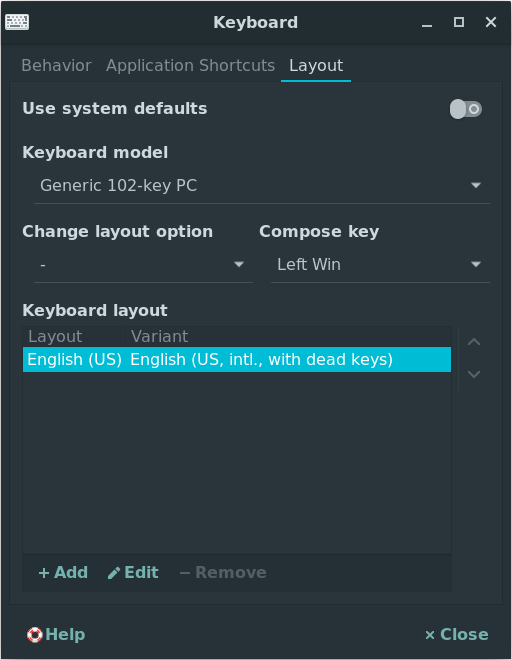
Else the same instructions apply as for Enlightenment above. Did notice that if wishing to type a tilde (~) by itself, hit the space bar, then the next character/word, else it adds itself to the next character typed. Play with it and you’ll see what I mean.
Ciao




